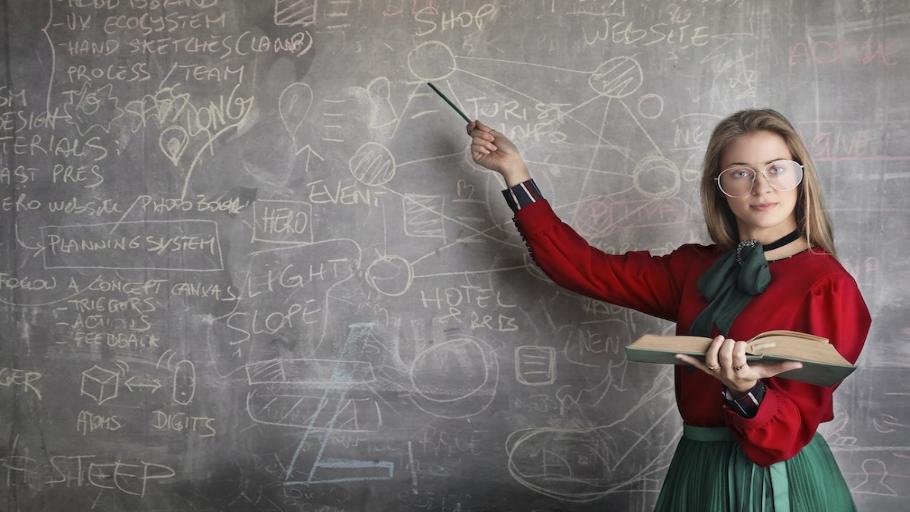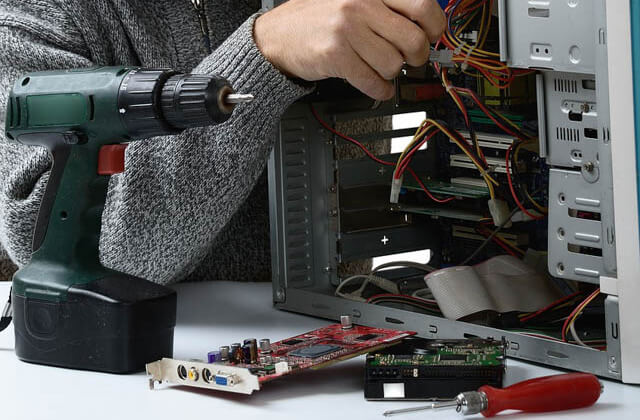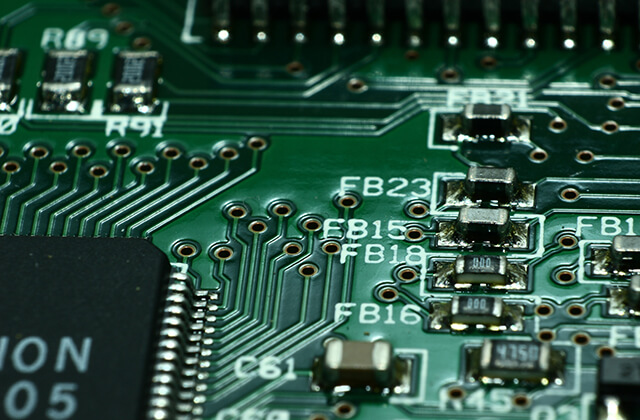L'Assistenza commerciale e tecnica di TIM gratis sul tuo smartphone o tablet con l’app MyTIM Fisso: un semplice tocco ed entri in un mondo di informazioni e servizi utili per la tua linea di casa!Le credenziali di accesso sono quelle di registrazione MyTIM del sito tim.it, ma puoi accedere anche con quelle della Mail TIM (inserendo il suffisso @alice.it o @tim.it). Quando sei connesso alla tua linea di casa, puoi accedere ad alcune funzionalità inserendo solo il numero di telefono. Inoltre con l
'impronta digitale puoi rendere più sicuro l'accesso con username e password.Per registrare un account MyTIM vai sul sito tim.it o direttamente all'indirizzo: https://auth.tim.it/dcareg/public/registrazioneEcco cosa puoi fare con l’app MyTIM Fisso."Linea"1. Consultare le fatture dell’ultimo anno, visualizzare il conto pdf, inviarlo via e-mail o scaricarlo sul tuo dispositivo2. Pagare il conto TIM con carta di credito o PayPal, e gestire la domiciliazione bancaria3. Consultare le informazioni sulla tua linea fissa TIM, con offerta Internet o Telefono4. Modificare l’indirizzo di spedizione del tuo conto (se lo ricevi via posta ordinaria)5. Modificare la modalità di ricezione conto, ad esempio per aderire al servizio Conto Online ed eliminare l’invio cartaceo della fattura TIM6. Visualizzare le richieste inserite e tutte le comunicazioni scambiate (da e verso TIM) negli ultimi sei mesi"Assistenza"1. Eseguire la diagnosi online della linea telefonica, ADSL o Fibra di casa, segnalare un problema ai tecnici o risolvere on-line i problemi più comuni su Internet, posta elettronica e TV2. Eseguire la diagnosi sui servizi TV attivi (TIM SKY, TIMvision) e segnalare un problema ai tecnici3. Essere avvisato di eventuali disservizi sulla rete fissa TIM nella tua zona, e richiedere l’invio di un SMS/e-mail alla risoluzione del guasto4. Gestire le tue Segnalazioni e monitorarne lo stato di lavorazione"Modem" (con funzionalità complete solo su modem TIM, da casa o da remoto, dopo aver eseguito il login)1. Visualizzare, gestire e riavviare il tuo modem TIM, verificare lo stato della connessione Internet e, su linea Fibra, verificare lo stato del servizio voce2. Verificare e modificare la configurazione Wi-Fi, accendere, spegnere e ottimizzare le reti Wi-Fi, verificare la copertura e la velocità Wi-Fi, eseguire il backup/restore Wi-Fi (utile in caso di sostituzione del modem TIM)3. Controllare e amministrare i dispositivi collegati al modem (da remoto, solo su modem TIM, con login e abilitando la sincronizzazione dei dispositivi con la rete TIM). Quando sei collegato al modem in Wi-Fi, il comando Wake on LAN permette di attivare i dispositivi collegati in Ethernet che lo supportano.4. Controllare lo stato dei servizi di condivisione USB sul tuo modem TIM, e navigare tra i contenuti condivisi su un disco USB collegato al modem5. Visualizzare il QR Code Wi-Fi del tuo modem TIM e semplificare la configurazione Wi-Fi del tuo dispositivo tramite scansione del QR Code stampato sotto il modem TIM o attivando la procedura WPSDa "Negozi" puoi trovare direttamente sulla mappa i negozi TIM a te più vicini oppure cercarli per indirizzo.Su "Info", anche senza login, trovi info di assistenza amministrativa e tecnica, i video YouTube di TIM, e puoi accedere ai canali di assistenza TIM su Facebook/Twitter, alla community We TIM e a TIM Party.Per usare l'app serve una linea fissa di TIM e uno smartphone/tablet Android, con qualsiasi operatore mobile (TIM o altri gestori). Informativa privacy e Condizioni di licenza sono accessibili dalla voce Info app del menu Impostazioni.Nota: sugli smartphone TIM, l’app è già installata con Google Play la puoi aggiornare all’ultima versione disponibile (su alcuni dispositivi TIM non puoi disinstallare l’app).Per aiutarci a migliorare l’applicazione scrivi a: help.187@telecomitalia.itThe commercial assistance and technical TIM free on your smartphone or tablet with the app MyTIM Fixed: a simple tap and enter into a world of information and services for your home line!The access credentials are those of the MyTIM tim.it site registration, but you can also access with those of Mail TIM (by inserting the suffix @ alice.it tim.it or @). When you are connected to your home line, you can access some features by entering only the phone number. Moreover with fingerprint you can make access with username and password more secure.To register an account MyTIM go on tim.it site or directly at: https://auth.tim.it/dcareg/public/registrazioneHere's what you can do with the app MyTIM Fixed."Line"1. Consult bills last year, show the bill pdf, send it via e-mail or download it to your device2. Pay the bill TIM by credit card or PayPal, and manage the direct debit3. Review the information about your fixed line TIM, with the Internet offer or Phone4. Change the shipping address on your account (if you receive via postal mail)5. Change the reception mode into account, for example, to adhere to the account service Online and eliminate paper invoice submission of TIM6. View requests included and all communications exchanged (to and from TIM) past six months"Assistance"1. Run the online diagnosis of the telephone line, ADSL or fiber home report a the technical problem or online solve common problems using the Internet, email electronics and TV2. Diagnose the active TV services (TIM SKY, TIMvision) and report a problem engineers3. Be informed of any failure on the fence TIM in your area, and ask sending an SMS / email to the fault resolution4. Manage your messages and monitor its processing"Modem" (with full functionality only on TIM modem from home or remotely, after logged)1. View, manage, and restart your modem TIM, check the connection status Internet and on-line fiber, check the status of voice service2. Check and change the Wi-Fi setup, start, stop and optimize networks Wi-Fi, check the coverage and speed WiFi, run the Wi-Fi Backup / Restore (useful the case of the TIM modem replacement)3. Check and manage devices connected to the modem (remote, only modem TIM, with login and enabling the synchronization of devices with the TIM network). When logged in to the modem via Wi-Fi, the Wake on LAN command activates the Ethernet connected devices that support it.4. Check the status of the USB share TIM services on your modem, and navigate between shared content on a USB drive connected to the modem5. Display the QR Code Wi-Fi on your modem TIM and simplify Wi-Fi configuration your device by scanning the QR code printed under the TIM modem or activating the WPS procedureFrom "Stores" can be found directly on the map TIM stores nearest to you, or search for them by address.On the "Info", even without logging in, you can find information on administrative and technical assistance, the YouTube video of TIM, and you can access support channels TIM on Facebook / Twitter, the community We TIM and TIM Party.To use the app serves a fixed TIM line and a smartphone / tablet Android, with any mobile operator (TIM or other operators). Privacy Policy and Licensing conditions are accessible from the Settings menu item Info app.Note: TIM on the smartphone, the app is already installed with the Google Play you can update to the latest version (on some devices TIM you can not uninstall the app).To help us improve the application write to: help.187@telecomitalia.it
... moreless ...