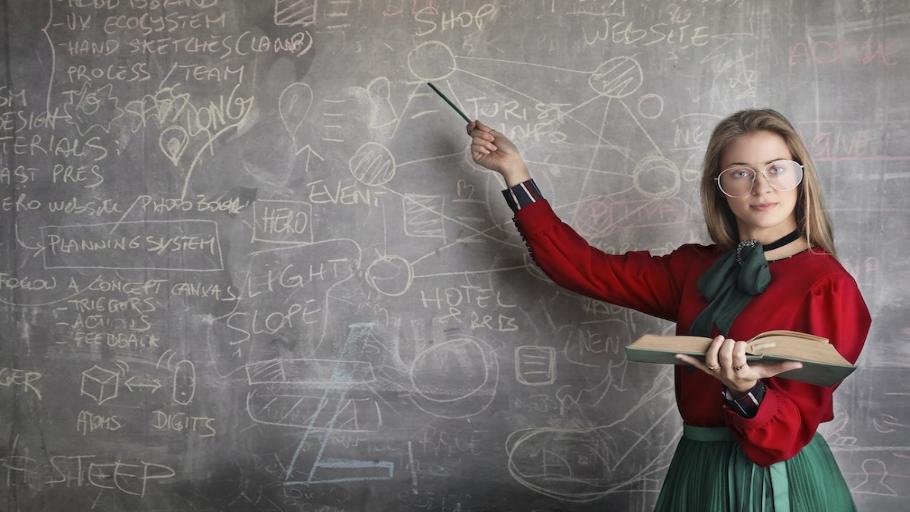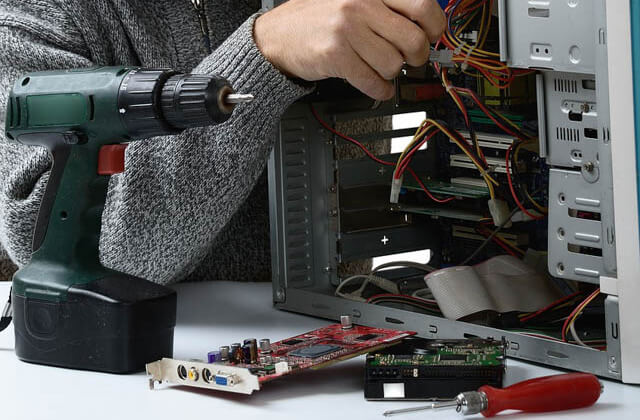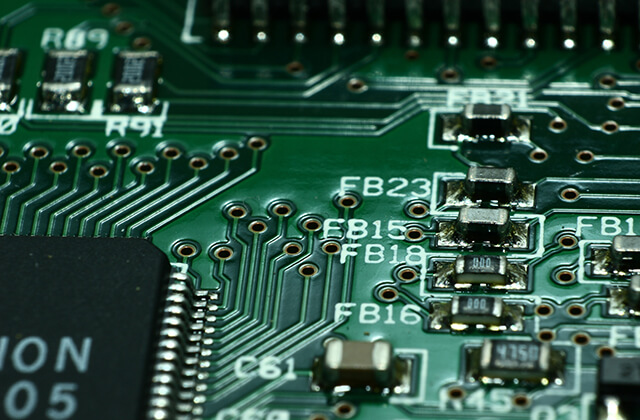GRE Picture Vocab & Flashcards provides an effective way of learning difficult vocabulary words through your android phone or tablet using images and corresponding sentences, which is aimed at providing the user sufficient tools to ace the dreaded exam. It introduces the Flashcards feature which uses the Spaced Repetition Learning technique to enhance the user's understanding.It also provides a Quiz which enables an ideal method of long-term revision. The tool consists of a Last Minute Learning
method which is the ultimate technique of short-term revision, when the exam is just around the corner!This GRE Tutor brings the best scientifically proven way to learn and retain GRE’s most important word list in your memory for your GRE prep. Remember the basic principle of learning when you were a kid, this Pictionary brings the same so that learning becomes painless for you.Best learning and revision technique implemented in GRE pattern oriented Quiz such that for 1st wrong attempt, a hint of a sentence is given, for 2nd corresponding image will be shown and even then if user answers incorrectly then synonyms are shown so that he can select the right meaning and statistics are also kept to motivate the user.Features : 1. 900+ GRE Words. 2. Categorically Divided - Beginner, Advance, Moderate on the basis of their occurrence in the previous years GRE exam. Free Version will have Beginner Category for free. Buy the full version to unlock the two categories.3. On average 3-4 images with corresponding sentence to show the user meaning and use of word.4. Recent History and Favorites options for vocabulary boosting.5. Word pronunciation.. GRE FlashCards : 1. Difficulty level wise division of word in decks each having 20 words.2. Firstly word is shown and then user is supposed to guess its meaning.3. When word is tapped, word flips and its meaning and images with sentences appears.4. User is then supposed to select after how much time he wants to see this word again.5. This is basically the very popular Spaced Repetition Technique of Learning. (http://en.wikipedia.org/wiki/Spaced_repetition)6. If users selects 2 days that means he has mastered this word, if 10 minutes then he/she wants to revise it but after some time and if 2 minutes, then he/she finds it important/difficult and wants to see it again quickly.7. After selecting one from the three options, next word appears and it keeps going on.For each deck, a status of mastered words is maintained so that user could know and move to next deck when the current deck is mastered.Last-Minute Learning Method1. It is a very famous technique of learning vocabulary when the exam is very near and still a lot of words are left to learn. 2. A list of 20 word appears with each word having its meaning in a row. 3. User clicks on Start Learning and then a list containing those 20 words appears.4. User is supposed to guess the meaning of a word and then swipe it to see the actual meaning.5. If user guesses correctly then he/she should mark it correct otherwise incorrect.6. All unattempted or incorrect marked words will appear in next list.7. It will keep on going until user has mastered full gre verbal.Referral Rewards,If user refers this vocab booster to his friend and they installs it using the referred link then user is rewarded on the basis of number of successful refers. Referring to :1 Friend : Unlocks Moderate in Words (Referral Level : 2)2 Friends : Unlocks Moderate of FlashCard and Last-Minute Learning (Referral Level : 3)3 Friends : Unlocks Advanced in Words (Referral Level : 4)4 Friends : Unlocks Advanced of FlashCard and Last-Minute Learning (Referral Level : 5)So basically this Vocab Trainer is a teacher who is teaching you meaning of every word by using high quality illustrations and also giving you hints if you are wrong.Like us on Facebook: http://facebook.com/prepvocabGoogle+: http://google.com/+PrepvocabTwitter: http://twitter.com/prepvocab
... moreless ...