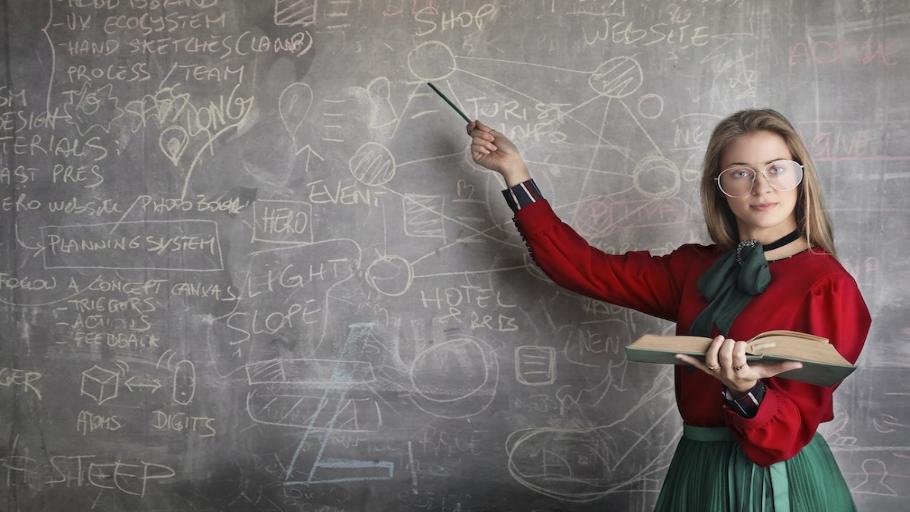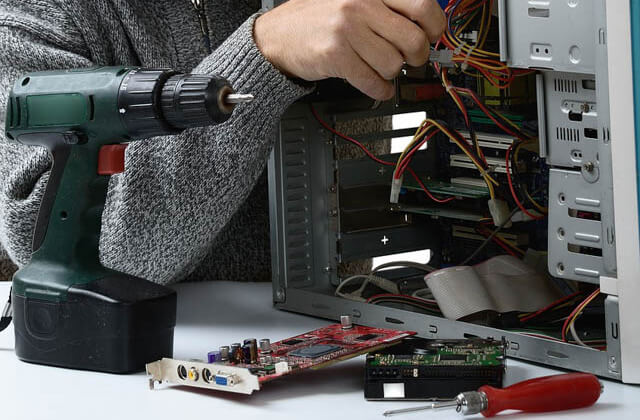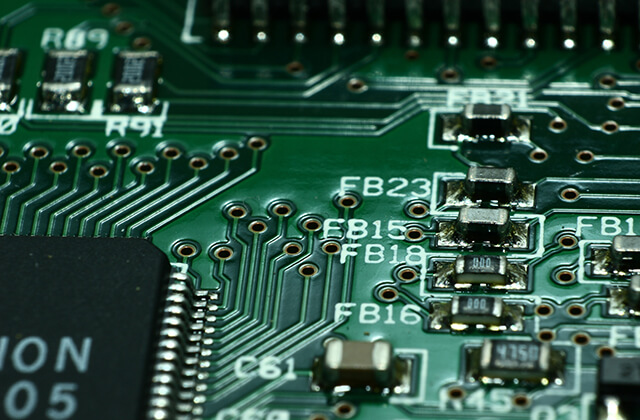CPU/RAM モニター Cpu/Ram Monitor アプリ操作とツールバー・メニュー 1. アプリ操作(開始と終了) アプリの開始画面: アプリの開始画面には現在の実行設定値が表示されています。 実行設定値は"Settings"メニューで変更できます。 START Button: ツールバーの"START"を押下すると cpu usage サービス ram usage サービス の各サービスが開始されnotificationが ステイタスバーに表示されます。 notificationを開く: ステイタスバーをプルダウンするとnotificationが開きます。 ここで過去8個のデータを確認できます。 notificationをタップするとアプリの開始画面が表示されます。 STOP Button: サービスが停止してnotificationが消えます。 2. ツールバー・メニュー START ----- notificationサービスを開始します。 STOP ----- notificationサービスを終
了します。 SETTINGS ----- "Settings"画面がopenします。 Update Interval (5, 10, 30 or 60 sec) ---- 更新間隔(sec)を選択します。 Cpu Usage Notification -- Cpu Usageを有効にします。 Ram Usage Notification -- Ram Usageを有効にします。 Start on Boot -- ブート時にnotificationサービスを開始します。 HELP ----- このヘルプを表示します。 Theme(Black) -- 表示テーマを黒色にする。 Theme(White) -- 表示テーマを白色にする。 ---- 黒色が規定値です。 Setting to Default -- 設定を初期状態にする。 ---- "Preferences" も消去されます。 注記: A. Cpu Usage の計算方法 >> cat /proc/stat ( user nice system idle iowait irqsoft irq steal 0 ) cpu 89694 3536 583895 11922909 44383 18 996 0 0 0 cpu0 40814 1912 392016 5818961 35375 18 872 0 0 0 cpu1 48880 1624 191879 6103948 9008 0 124 0 0 0 intr 8059295 28 0 0 0 6 0 0 0 1 0 4499 14899 0 0 0 9 0 6519 1324472 1 33412 0 0 0 0 0 0 0 0 0 0 0 0 0 0 0 0 0 0 0 0 0 0 0 0 0 0 0 0 0 0 0 0 0 0 0 0 0 0 0 0 0 0 0 0 0 0 0 0 0 0 0 0 0 0 0 0 0 0 0 0 0 0 0 0 0 0 0 0 0 0 0 0 0 0 0 0 0 0 0 0 0 0 0 0 0 0 0 0 0 0 0 0 0 0 0 0 0 0 0 0 0 0 0 0 0 0 0 0 0 0 0 0 0 0 0 0 0 0 0 0 0 0 0 0 0 0 0 0 0 0 0 0 0 0 0 0 0 0 0 0 0 0 0 0 0 0 0 0 0 0 0 0 0 0 0 0 0 0 0 0 0 0 0 0 0 0 0 0 0 0 0 0 ... ... dt for "cpu" = user + nice + system + iowait + irqsoft + irq + steal cpu usage = (dt2 - dt1) / interval B. Ram Usage の計算方法 >> cat /proc/meminfo MemTotal: 1031560 kB MemFree: 544964 kB Buffers: 14856 kB Cached: 193644 kB SwapCached: 0 kB Active: 404860 kB Inactive: 375028 kB ... ... ram usage = (MemTotal - MemFree - Cached) / MemTotal C. "Settings"メニューは当バージョンでは使用不能です。 CPU / RAM monitor Cpu / Ram MonitorApp operation and toolbar menu1. application operation (start and end)Application of the start screen:App Roh start screen second blade current field running configuration value moth displayed hand have increased.Execution settings can be changed in the "Settings" menu.START Button:Toolbar Roh "START" wo pressed to doorcpu usage serviceram usage serviceEach service is the start of the notificationIt will appear in the status bar.Opening the notification:notification will open when you pull down the status bar.Here you can see the past eight data.App start screen appears when you tap the notification.STOP Button:Service notification will disappear is stopped.2. Toolbar menuStart the START ----- notification service.Exit the STOP ----- notification service.SETTINGS ----- "Settings" screen will open.Update Interval (5, 10, 30 or 60 sec)---- Choose the update interval (sec).Cpu Usage Notification - Cpu enable Usage.Ram Usage Notification - Enables the Ram Usage.Start on Boot - to start the notification service at boot time.HELP ----- this help wo display and trout.Theme (Black) - to the black the display theme.Theme (White) - to white display theme.---- is black specified value.Setting to Default - the set to the initial state.---- "Preferences" will also be erased.NOTE:A. Cpu Usage method of calculation>> cat / proc / stat(User nice system idle iowait irqsoft irq steal 0)cpu 89694 3536 583895 11922909 44383 18 996 0 0 0cpu0 40814 1912 392016 5818961 35375 18 872 0 0 0cpu1 48880 1624 191879 6103948 9008 0 124 0 0 0intr 8059295 28 0 0 0 6 0 0 0 1 0 4499 14899 0 0 0 9 0 6519 1324472 1 33412 0 0 0 0 00 0 0 0 0 0 0 0 0 0 0 0 0 0 0 0 0 0 0 0 0 0 0 0 0 0 0 0 0 0 0 0 0 0 0 0 0 0 0 0 0 0 0 0 0 0 0 0 0 0 0 0 0 0 0 0 0 0 0 0 0 0 0 0 0 0 0 0 0 0 0 0 0 0 0 0 0 0 0 0 0 0 0 0 0 0 0 0 0 0 0 0 0 0 0 0 0 0 0 0 0 0 0 0 0 0 0 0 0 0 0 0 0 0 0 0 0 0 0 0 0 0 0 0 0 0 0 0 0 0 0 0 0 0 0 0 0 0 0 0 0 0 0 0 0 0 0 0 0 0 0 0 0 0 0 0 0 0 0 0 0 0 0 0 0 0 0......dt for "cpu" = user + nice + system + iowait + irqsoft + irq + stealcpu usage = (dt2 - dt1) / intervalCalculation method of B. Ram Usage>> cat / proc / meminfoMemTotal: 1031560 kBMemFree: 544964 kBBuffers: 14856 kBCached: 193644 kBSwapCached: 0 kBActive: 404860 kBInactive: 375028 kB......ram usage = (MemTotal - MemFree - Cached) / MemTotalC. "Settings" menu is not available in this version.
... moreless ...