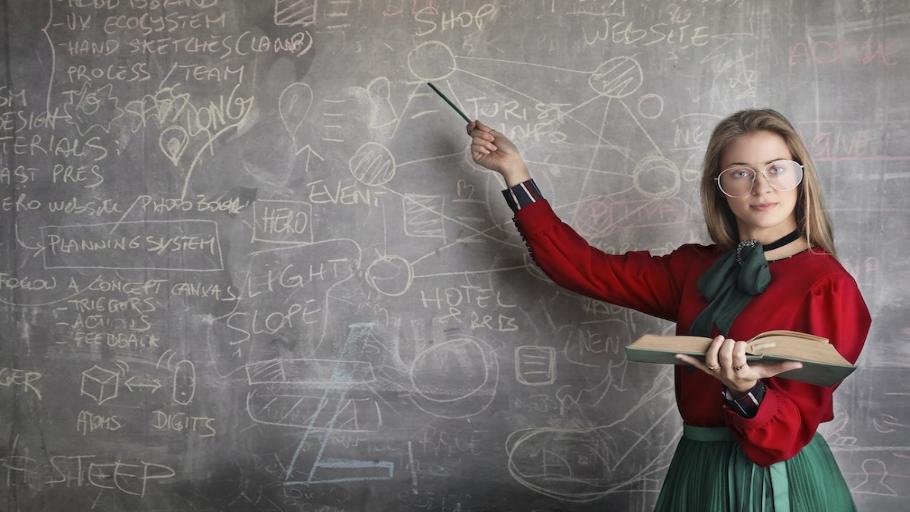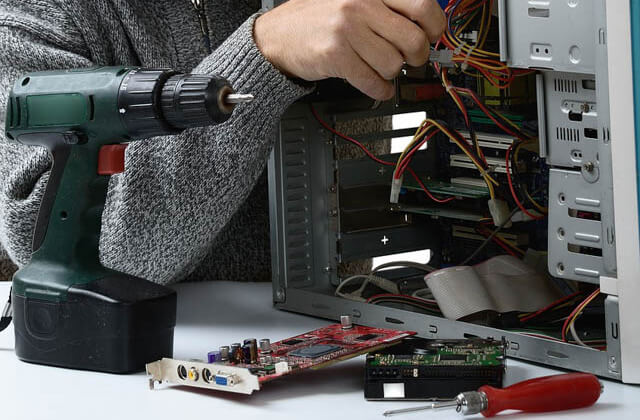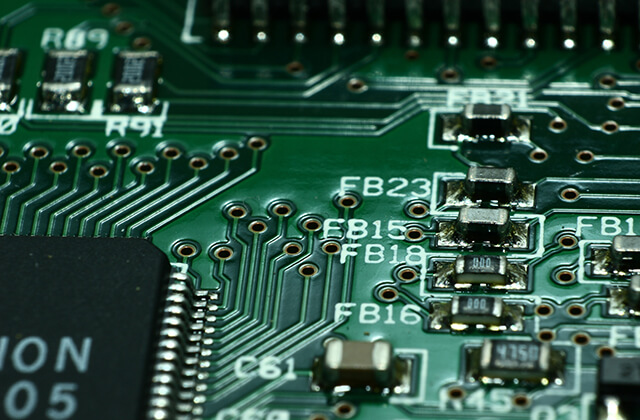Mobile Banking Bank Papua merupakan layanan perbankan dengan menggunakan fasilitas handphone atau smartphone berbasis aplikasi agar Anda dapat bertransaksi dengan mudah dan cepat serta memiliki tampilan menu yang menarik dan mudah digunakan.Dengan mobile banking Bank Papua Anda dapat melakukan transaksi finansial seperti transfer, pembayaran, pembelian, transaksi non finansial seperti cek saldo, histori transaksi, informasi lokasi cabang/ATM, informasi kurs dan fitur-fitur yang ada pada aplikasi
mobile banking tersebut.Mobile Banking Bank Papua memiliki fitur-fitur antara lain :Informasi• Cek Saldo• Mutasi RekeningTransfer• Transfer Antar Bank Papua• Transfer Online Antar BankPembelian• Voucher Indosat• Voucher Telkomsel• PLN Prabayar• Manual Advice PLN PrabayarPembayaran• Tagihan Telkomsel Halo• Tagihan Indosat• Tagihan PLN• PLN Non Tagihan ListrikAdministrasi• Ganti Password• Ganti PIN• Atur Rekening Transfer• Atur Nomor Pembelian• Atur Nomor PembayaranLainnya• Informasi Jaringan Kantor Cabang dan Mesin ATM Bank PapuaSebelum mulai menggunakan aplikasi, nasabah dapat melakukan pendaftaran melalui mesin ATM Bank Papua pada menu Transaksi Lain >> Registrasi E-Banking >> Mobile Banking. Setelah itu dapat mengunduh dan memasang aplikasi melalui Google Play Store, aplikasi dapat dimulai dengan cara :• Pilih Login pada aplikasi• Pilih menu Register• Menyetujui term & condition (syarat dan ketentuan yang berlaku)• Masukan kode registrasi yang ada pada kertas resi, yang anda terima pada saat melakukan registrasi melalui mesin ATM • Pembuatan password aplikasi. Password berisi minimal 7 karakter kombinasi huruf kecil, huruf besar dan angka.• Apabila proses registrasi berhasil, Anda akan menerima SMS yang berisi kode aktivasi.• Masukan 8 digit Kode Aktivasi yang didapatkan dari SMS di Kolom “Activation Key” dan buat PIN untuk transaksi. • Setelah Aktivasi Berhasil, aplikasi mobile banking siap untuk digunakan .Untuk dapat melakukan transaksi finansial, maka perlu melakukan aktivasi melalui Customer Service di kantor cabang Bank Papua terdekat.Untuk info lebih lanjut dapat menghubungi Customer Service di Kantor Cabang Bank Papua Terdekat.Bank Papua Mobile Banking is a banking service using mobile or smartphone-based application facilities so you can transact easily and quickly and have an attractive and easy-to-use menu display.With Bank Papua mobile banking you can conduct financial transactions such as transfers, payments, purchases, non-financial transactions such as checking balances, transaction history, branch / ATM location information, exchange information and features in the mobile banking application.Bank Papua Mobile Banking has features including:Information• Balance check• Account MutationTransfer• Inter-Bank Papuan Transfers• Interbank Online TransfersPurchase• Indosat Voucher• Telkomsel Vouchers• Prepaid PLN• Prepaid PLN Advice ManualPayment• Halo Telkomsel bills• Indosat Bill• PLN bills• Non Electricity Bill PLNAdministration• Change Password• Change PIN• Set a Transfer Account• Set the Purchase Number• Set Payment NumberOthers• Information on Bank Papua Branch Offices and ATM MachinesBefore starting to use the application, customers can register via the Bank Papua ATM machine on the Other Transactions menu >> E-Banking Registration >> Mobile Banking.After that you can download and install the application through the Google Play Store, the application can be started by:• Select Login on the application• Select the Register menu• Approved terms & conditions (terms and conditions that apply)• Enter the registration code on the receipt paper, which you received when registering through the ATM machine• Making application passwords. The password contains a minimum of 7 characters a combination of lowercase letters, uppercase letters and numbers.• If the registration process is successful, you will receive an SMS containing the activation code.• Enter the 8 digit Activation Code obtained from the SMS in the "Activation Key" column and create a PIN for the transaction.• After Successful Activation, the mobile banking application is ready to be used.To be able to conduct financial transactions, it is necessary to activate through Customer Service at the nearest Bank Papua branch office.For more information, please contact Customer Service at the Nearest Bank Papua Branch Office.
... moreless ...