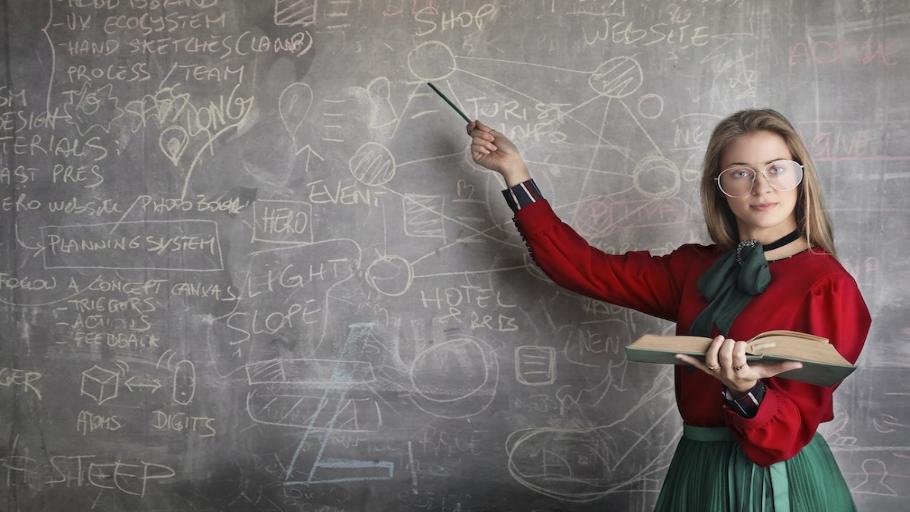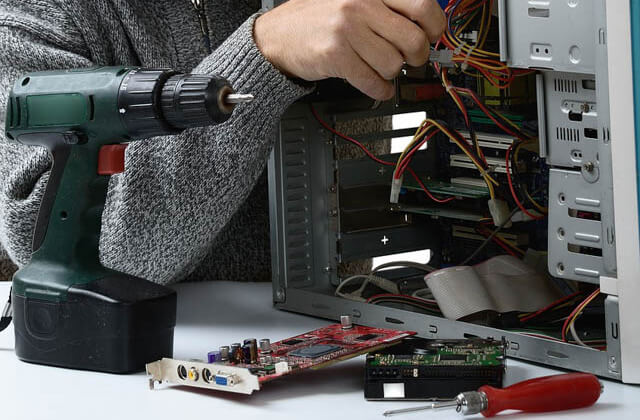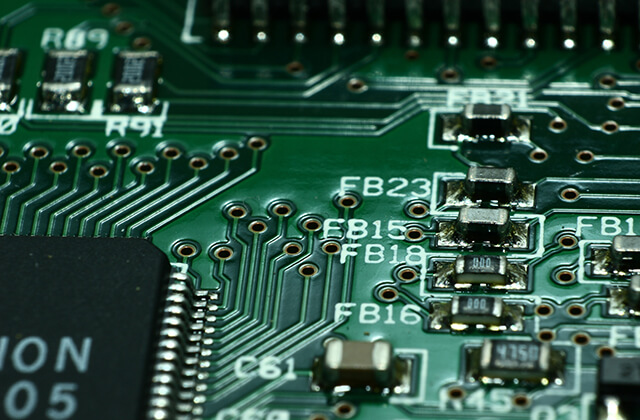تم تصميم التطبيق الرسمي ويكيبيديا الروبوت لمساعدتك في العثور على، واكتشاف، واستكشاف المعرفة في ويكيبيديا. تسوية رهان مع صديق عن طريق القيام بعملية بحث سريعة لمادة معينة، أو الغوص في مقالات مميزة، صور، توصيات، وأكثر من ذلك باستخدام تغذية استكشاف. مع أكثر من 40 مليون مقال في 300 لغة تقريبا، المفضلة الموسوعة الحرة على الانترنت الخاص بك هو الآن أكثر فائدة من أي وقت مضى.ميزات:استكشاف تغذية: الموصى به محتوى ويكيبيديا بما في ذلك الأحداث الجارية، المواد الشعبية، أحداث في هذا اليوم في التاريخ، اقترح المق
الات بناء على ما قمت بالفعل قراءة، وأكثر من ذلك. تغذية تماما للتخصيص - تحديد أنواع المحتوى الذي تريد أن ترى، أو إعادة ترتيب الذي تظهر أنواع مختلفة من المحتوى.دعم متعدد اللغات: انظر استكشاف محتوى الأعلاف في لغات متعددة، والتبديل بسهولة بين اللغات أثناء البحث عن المقالات، وقراءة مقالات في أي من اللغات المعتمدة ويكيبيديا ما يقرب من 300. تخصيص أي نوع من أنواع استكشاف تغذية المحتوى الذي تراه في كل لغة، واللغة التي ظهرت للمرة الأولى في البحث.قراءة القوائم مع وصول متواجد حاليا: حفظ وتنظيم المقالات التي تستعرض في قراءة القوائم، والتي يمكنك الوصول إليها حتى عندما كنت متواجد حاليا. إنشاء العديد من القوائم كما تريد، ومنحهم أسماء مخصصة والوصف، وملء لهم المواد من أي يكي اللغة. يمكنك أيضا مزامنة قوائم لحساب ويكيبيديا عبر الأجهزة.الموضوعات اللون: مع اختيار الضوء، الظلام، والمواضيع الأسود، وكذلك تعديل حجم النص، يمكنك تخصيص التطبيق لتجربة القراءة أكثر راحة.البحث الصوتي المتكاملة: من السهل العثور على ما تبحث عنه مع شريط البحث بارز في الجزء العلوي من التطبيق، بما في ذلك البحث تمكين صوت على جهازك.قريب: تعلم المزيد حول ما حولك عن طريق تحديد نقطة على الخريطة التفاعلية لرؤية المواد ذات الصلة الى موقعك الحالي.رابط معاينات وعلامات المادة: اضغط على مقال لمعاينته دون أن تفقد مكانك في ما كنت تقرأ حاليا. أو اضغط على الرابط لفتحه في علامة تبويب جديدة حتى تتمكن من الحفاظ قراءة المقال الحالية، والتحول إلى علامة التبويب الجديدة عندما تكون مستعدا.معرض الصور: اضغط على الصورة لعرض صورة ملء الشاشة ذات الدقة العالية، مع خيارات لانتقاد لتصفح صور إضافية.تعريفات من ويكيبيديا: الحنفية، وعقد لتسليط الضوء على كلمة واحدة، ثم اضغط على زر "تحديد" لرؤية تعريف كلمة من ويكيبيديا.لإرسال ملاحظاتك من التطبيق:في القائمة، اضغط على "إعدادات"، ثم "حول التطبيق ويكيبيديا"، ثم "إرسال تعليقات التطبيق".رمز 100٪ مفتوح المصدر. إذا كان لديك تجربة مع جافا وSDK الروبوت، فإننا نتطلع إلى مساهماتكم!https://mediawiki.org/wiki/Wikimedia_Apps/Team/Android/App_hackingباستخدام هذا التطبيق، فإنك توافق على ناقل حركة أوتوماتيكي من تقارير الأعطال إلى موفر خدمة طرف ثالث. إذا كنت ترغب في تعطيل هذه الميزة، اضغط على "إعدادات"، ثم إيقاف "إرسال تقارير الأعطال" تحت قسم الخصوصية.شرح الأذونات التي يحتاجها التطبيق: https://mediawiki.org/wiki/Wikimedia_Apps/Android_FAQ#Security_and_Permissionsسياسة الخصوصية: https://m.wikimediafoundation.org/wiki/Privacy_policyتقرير تحطم خدمة طرف ثالث سياسة الخصوصية الموفر: https://privacy.microsoft.com/en-us/privacystatementشروط الاستخدام: https://m.wikimediafoundation.org/wiki/Terms_of_Useعن مؤسسة ويكيميديا:مؤسسة ويكيميديا هي منظمة غير ربحية تدعم وتعمل ويكيبيديا ومشاريع ويكيميديا الأخرى. مؤسسة ويكيميديا هي منظمة خيرية تمول أساسا من التبرعات. لمزيد من المعلومات، يرجى زيارة موقعنا على الانترنت: https://wikimediafoundation.org/wiki/HomeThe official Android Wikipedia app is designed to help you find, discover, and explore Wikipedia knowledge. Placing a bet with a friend by doing a quick search of a particular article, or diving in featured articles, photos, recommendations, and more using the Feed Discovery. With over 40 million articles in nearly 300 languages, your favorite free online encyclopedia is now more useful than ever.Features:Exploring Feed: Recommended Wikipedia content including current events, popular articles, events on this day in history, suggested articles based on what you've already read, and more. Feed is fully customizable - select the types of content you want to see, or rearrange which show different types of content.Multi-language support: See explore the content of feeds in multiple languages, easily switch between languages while searching for articles, read articles in any of the nearly 300 supported Wikipedia languages. Customize any type of content feed exploring you see in each language, Appeared for the first time in the search.Read menus with access Offline: Save and organize articles that you review in the Reading Lists, which you can access even when you are offline. Create as many lists as you want, give them custom names and description, and fill them with any material from any language wiki. You can also synchronize lists for Wikipedia cross-device accounts.Themes Color: With light selection, dark, black themes, as well as adjustable text size, you can customize the application for a more comfortable reading experience.Integrated Voice Search: It's easy to find what you're looking for with a prominent search bar at the top of the app, including Voice Search enabled on your device.Nearby: Learn more about what's around you by selecting a point on the interactive map to see related articles to your current location.Link Previews and Marks Article: Click an article to preview it without losing your place in what you are currently reading. Or click the link to open it in a new tab so you can keep reading the current article and switch to the new tab when you're ready.Photo Gallery: Click on the image to view a full-screen image with high resolution, with options to criticize for browsing additional images.Definitions from Wikipedia: Tap, hold to highlight a word, then press the "Select" button to see the definition of a word from Wikipedia.To send your feedback from the app:In the list, press "Settings", then "About Wikipedia Application", then "Send App Comments".100% open source code. If you have experience with Java and Android SDK, we look forward to your contributions!https://mediawiki.org/wiki/Wikimedia_Apps/Team/Android/App_hackingWith this application, you agree to automatic transmission of crash reports to a third-party service provider. If you would like to disable this feature, press "Settings" and turn off "Send crash reports" under the Privacy section.Explanation of permissions needed by the application: https://mediawiki.org/wiki/Wikimedia_Apps/Android_FAQ#Security_and_PermissionsPrivacy Policy: https://m.wikimediafoundation.org/wiki/Privacy_policyThird party service crash report Privacy Policy Provider: https://privacy.microsoft.com/en-us/privacystatementTerms of use: https://m.wikimediafoundation.org/wiki/Terms_of_UseAbout Wikimedia Foundation:Wikimedia Foundation is a non-profit organization that supports Wikipedia and other Wikimedia projects. The Wikimedia Foundation is a charitable organization funded mainly by donations. For more information, please visit our website: https://wikimediafoundation.org/wiki/Home
... moreless ...