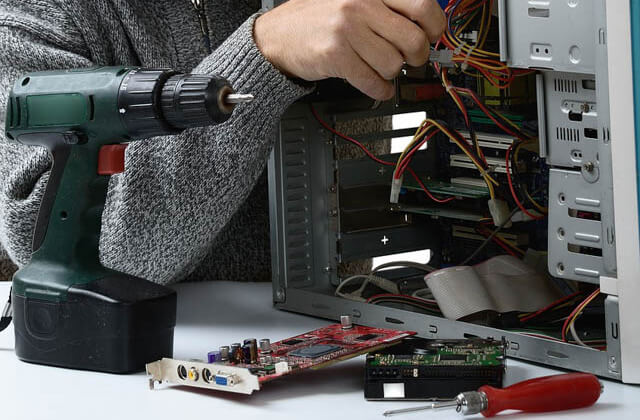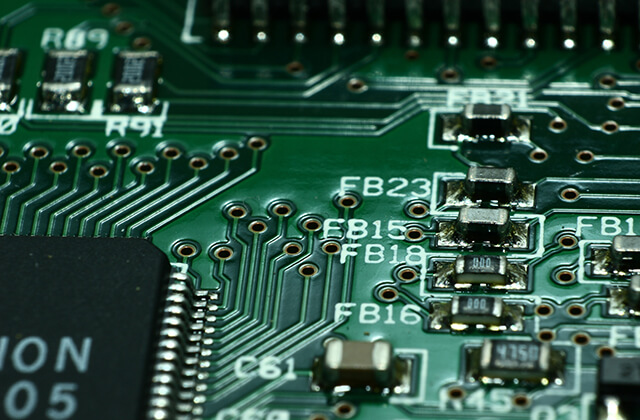No items to display
no results
...
tete city news
new post >>
ezPDF CLEAR 4 Flipped Learning
ezPDF CLEAR is the world's first innovative PDF content strategy for the digital textbooks, worksheets, workbooks, and tests & quizzes all combined.It's a PDF reader. It's a PDF viewer.No~ It's the Interactive PDF Quiz and Test Player!ezPDF CLEAR is an acronym for "Connected Learning Easy As Read, Respond, and Repeat." It provides a pleasant reading experience with PDF documents. Combining with touch and/or pen technology, reading is no longer limited as a book replacement. It creates a new way of productivity tools for users to act under work or study environments on their devices - marking, writing, typing, drawing, and adding images.However, ezPDF CLEAR now adds additional new experience - Interactivity! The World's first introduction of PDF-based educational tool and test and quiz taking mobile application. ezPDF CLEAR is the perfect solution for Flipped Learning as teachers can easily create interesting and interactive teaching materials for Flipped Classroom.Mimicking Books and notes are now face of the past. Learning should be more fun and responsive to attract the users' attention. Our new approach brings a passive PDF becomes live in action. Our authoring tool programs (currently available for PC only) can easily make the plain PDF files to video embedded books, audio embedded books, flash cards, OX, True/False, multiple choices, short answer, and matching lines quizzes and tests.ezPDF CLEAR magically turns these contents to live interactively on mobile devices. Hope our app helps you to CLEAR your learning and training obstacles.● FEATURES- Supports Samsung S Pen Technology- Read PDF and ePub files- Listen and watch embedded audio and video in PDF- Play animated GIF- Slideshow with Zipped images- Highlight, underline on PDF text- Write, draw, type, and add images on PDF- Fill-out PDF form- Take a quiz and test in PDF, and check answers within the same PDF for self-learning practice- Supported Languages : Chinese, English, French, Japanese, Korean, Spanish, Thai, Turkish● STUDY TOOL- Interactive Flash Card Player● SUPPORTED TEST TYPES- Multiple Choice- Multiple Answers- True / False- Fill in the Blank- Fill in the Multiple Blanks (no order)- Fill in the Multiple Blanks (in order)- Short Answer- Matching (Connecting)● Brief SummaryDownload : http://bit.ly/WvZghnPlease leave your comments, reviews, bug reports, suggestions, volume sales, and other business inquiries to android(at)unidocs.comtwitter.com/ezpdffacebook.com/ezpdf● Other Apps1. "Cup PDF" - PDF Clipping PDF & Share2. "ezPDF Reader" - The best selling PDF app for Android♥ SPECIAL OFFER ♥ezPDF Test Maker (PC Program) is FREE for now - Add hyperlinks and embed audio/video files - Add Animated GIF files - Add Zipped image files for animation or slideshow - Attach files to PDF - Create interactive boxes to hide and show the contents underneath - Create tests and quizzesDownload PC Program : http://www.unidocs.com/products/ezPDFTestMaker.zipRedeem Code : bd11729f02YouTube : http://www.youtube.com/watch?v=oMyjQXa0fFkUser Guide : http://bit.ly/1vMDIjD

Reduce, Reuse, Recycle
Multimedia and Interactive English Storybook and Activities - Reduce, Reuse, RecycleWritten by Cecilia ReddyIllustrated by Eva VagretiWelcome to the world of easy and fun English story readings. Clear text and vibrant images bring the top quality contents that integrated with audio voices of professional natives. Reading and learning in English is now so much fun.Features: • Carefully chosen family words from 2,500 essential English words• Fully illustrated with pleasing illustrations• Automatic reading with highlighted text• Read by touching text area with particle effects• Solve missing word by drag and drop to fill in the blankSearch "4CV" for more similar titlesPowered by ezPDF Reader technology from Unidocs Inc.Contents provided by Woongjing Compass.* This app has no Ads.Please leave your comments, bug reports, suggestions, volume purchases, and other business inquiries to android@unidocs.comPlease share your thoughts in the review! Thank you.twitter.com/ezpdffacebook.com/ezpdf

Frederick Douglass
Multimedia and Interactive English Storybook and Activities - Frederick Douglass Written by Barbara AlpertIllustrated by Brock NicolWelcome to the world of easy and fun English story readings. Clear text and vibrant images bring the top quality contents that integrated with audio voices of professional natives. Reading and learning in English is now so much fun.Features: • Carefully chosen family words from 1,000 essential English words• Fully illustrated with pleasing illustrations• Automatic reading with highlighted text• Read by touching text area with particle effects• Solve missing word by drag and drop to fill in the blankSearch "4CV" for more similar titlesPowered by ezPDF Reader technology from Unidocs Inc.Contents provided by Woongjing Compass.* This app has no Ads.Please leave your comments, bug reports, suggestions, volume purchases, and other business inquiries to android@unidocs.comPlease share your thoughts in the review! Thank you.twitter.com/ezpdffacebook.com/ezpdf

Connected Classroom - Student
This is the redeem code version of Connected Classroom for Student.You need a special redeem code to access the app. Please consult with your school administrators.Here is the trial redeem code for this App (limited time): 4fe725e648Please download the app and apply this code to activate the app.For more information, please refer to this URL - http://www.unidocsclassroom.com=================================NEW FEATURES1. Interactive ClickerUse the default or user-created PDF clickers for interactive learning 2. Real-Time TestingYou can create a testPDF and use it for real-time testing.When the tests are submitted to teacher's device, all the tests are graded. The teacher can send the results to students and also save them in Excel file for the record.YouTube Video : https://youtu.be/Yt3PiI-_rn4=================================If you are interested in participating in the trial, please fill out this google forms.http://goo.gl/forms/Reh6Q1GdxfConnected Classroom is the winner of 2015 Tabby Awards in Android Tablet Apps category.http://tabbyawards.com/business/2015-winners/#AndroidTabletRequirements:1) Tablets Only; Mobile phone devices will be supported later2) WiFi Network (Access Point)3) No Server and No Internet is requiredConnected Classroom requires Teacher and Student versions of Apps.Students need to download the Student version.https://play.google.com/store/apps/details?id=udk.android.connectedclassroom.studentCurrently, we are providing Connected Classroom for FREE to teachers - for limited timePlease send us an email - android (at) unidocs (dot) com.--------------------------------------------------What we dream about a smart classroom is not over-blanked with digital technology in school, instead, we wish that the benefits of digital technology gradually soaked into your classroom.The best technology of how to teach in a classroom is the teacher's own experience. Our objective is to make the productive environment that teacher's valuable experience can be conveniently passed on to students.The Connected Classroom is the content-centered (curriculum) environment that freely exchange opinions and experiences.The Connected Classroom consists of Teacher App and Student App. In order to work with teacher and student apps, the tablets must be under the same WiFi network connectivity.1. Create a classTeacher creates a class with a class name, teacher's name and a password2. Start a classLogin to a class3. Distribute class materials (PDF files)When students join the class, teacher can distribute the PDF class materials4. Start a lessonWhen the PDF document is shared, then the teacher can start a lesson by opening the PDF file. This will let student's file be opened automatically.5. Sync On/OffWhen the sync mode is on, the teacher can control the page on students' tablets. Students cannot turn page or zoom in or zoom out.6. AnnotationsTeacher and students can highlight/underline important sections and write memos on PDF class materials.7. Sharing writings and memosTeacher can share his or her annotations to students and students can send their annotations to teacher8. PDF ClickerThe teacher can ask questions or ask for a survey. Students can respond with a PDF clicker. The teacher will have the clicker result in no time.With a separate editing tool, interactive documents (embedded audio, video, and test/quiz) can be easily created and share with the Connected Classroom.Please let us know your feedback and requests to make this product more useful in your class.

ezPDF Reader Free Trial
"ezPDF Reader Free Trial" is the full trial version of ezPDF Reader. (Check out for 15 days)♠ ♣ ♦ ♥ We are currently working on a new set of apps for education. Please check out this video - https://youtu.be/GtvZl9LV124Here are the App links for the Teacher and Student Apps.Teacher - https://goo.gl/7MW40QStudent - https://goo.gl/99tQ6yIf you are an educator and interested in this solution, please feel free to contact us, android at unidocs.com.We have many Multimedia English Storybook apps in Google Play. Here is the free app to try. - Cinderella - https://goo.gl/pNsRpw One of the stories from Young Learners Classic Readers.Come Down Whiskers! - https://goo.gl/18fNG8 One of the stories from Reading Adventure.♠ ♣ ♦ ♥ ♠ ♣ ♦ ♥ ♠ ♣ ♦ ♥ ♠ ♣ ♦ ♥ ♠ ♣ ♦ ♥ ♠ ♣ ♦ ♥ ezPDF Reader is the best selling, best rated and most commented Multimedia PDF viewer, annotator, form filler with calculations and paperless solution.User Guide: http://goo.gl/hH7l08● Other Apps1. "Cup PDF" - PDF Clipping PDF & Share2. "ezPDF CLEAR" - The world's first Interactive PDF Test Player for education● App Review"Android Apps for Business: 10 Low-Cost Mobile Tools You Should Know About" by eWeek (http://bit.ly/LJTtEH)"Plenty of PDF readers are available for Android devices, and a number of them are free. But ezPDF is by far the best of the bunch." Daniel A. Begun, author of Amazing Android Apps For Dummies● Customized Viewing with flipping DUAL PAGE VIEW supported!Documents appear as they would on your PC, but customized to fit your mobile device's screen. Scanned and text based PDFs are all supported, including JPEG2000 and JBIG2 compression. Select Text Reflow, Fit to Text Column, Copy and paste text in PDF view and bookmark as you go or Change Reading Direction to ease reading● PDF Form FillerFill out your PDF form with ezPDF Reader. Sign with freehand, and send via email.● Multimedia PDF Viewer - Audio, Video, Animation GIF and Read AloudPlays multimedia files and animation GIF embedded into PDF. Use Voice Reading feature to have documents read to you with the continuous automatic page-turning feature. (It uses TTS feature from the device features)● Annotation Features on PDFThe useful tool to add text in text box and sticky notes; highlight, underline, or strikethrough texts; draw rectangles, ovals and freehand drawings. Add memo & append images, change color / thickness, resize and move them around as you like. All these comments are compatible with Adobe® Acrobat®.● More Features-Form calculations supported-Support ePub format-Text View with reflow function. Night/Day Mode, Change font size and color (text and background)-Thumbnail image view-Search (Case sensitive, whole word or part, exact word, and/or operator) and highlighted result-Auto Fit Zoom for multi-column article or removing white margin-Crop / Rotate page-Scroll lock / unlock-Able to select text in PDF, save to clipboard, web search, share with other apps, check with dictionary (Support ColorDict)-Support hyperlinks (Go to page within the PDF, PDF to PDF, URL links to webpage)-Open Standard Password-protected PDF-Intuitive bookmarking & viewing bookmarks with its description and ribbon & thumbnail image-Auto Page Turn (secs) or Auto Scroll (up a screen full)-Table of Contents-Page navigation with thumbnail scroll images-Jump to a specific Page No.-Change reading direction - Arabic, Chinese, Japanese & Hebrew-Undo & Redo button-Support Trackball-Page Turning Effect (Flip) ON/OFFTap Toggle Options-5-point-tap : Annotation Toolbar-4-point-tap : Notification Bar-3-point-tap : PDF ←→ Text Reflow-2-point-tap : Reduces the page to fit the width when enlarged-1-point-tap : MenuPlease leave your comments, reviews, bug reports, suggestions, volume sales, and other business inquiries to android(at)unidocs.comtwitter.com/ezpdffacebook.com/ezpdf

ezPDF Reader for Redeem Code
♦ Important ♦This is the REDEEM CODE version of ezPDF Reader activated with a given code. Please contact your company and school admin for the Redeem Code. You may try our free trial version prior to purchase. The paid version of personal version is also sold separately.♠ ♣ ♦ ♥ ♠ ♣ ♦ ♥ ♠ ♣ ♦ ♥ ♠ ♣ ♦ ♥ ♠ ♣ ♦ ♥ We are working on a new app(s) for education. Please check out the video at this link - https://youtu.be/GtvZl9LV124If you are educator and interested in testing this solution, please feel to contact us, android at unidocs.com.♠ ♣ ♦ ♥ ♠ ♣ ♦ ♥ ♠ ♣ ♦ ♥ ♠ ♣ ♦ ♥ ♠ ♣ ♦ ♥ ezPDF Reader is the best selling, best rated and most commented Multimedia PDF viewer, annotator, form filler with calculations and paperless solution.User Guide: http://goo.gl/hH7l08● Other Apps1. "Cup PDF" - PDF Clipping PDF & Share2. "ezPDF CLEAR" - The world's first Interactive PDF Test Player for education● App Review"Android Apps for Business: 10 Low-Cost Mobile Tools You Should Know About" by eWeek (http://bit.ly/LJTtEH)"Plenty of PDF readers are available for Android devices, and a number of them are free. But ezPDF is by far the best of the bunch." Daniel A. Begun, author of Amazing Android Apps For Dummies● Customized Viewing with flipping DUAL PAGE VIEW supported!Documents appear as they would on your PC, but customized to fit your mobile device's screen. Scanned and text based PDFs are all supported, including JPEG2000 and JBIG2 compression. Select Text Reflow, Fit to Text Column, Copy and paste text in PDF view and bookmark as you go or Change Reading Direction to ease reading● PDF Form FillerFill out your PDF form with ezPDF Reader. Sign with freehand, and send via email.● Multimedia PDF Viewer - Audio, Video, Animation GIF and Read AloudPlays multimedia files and animation GIF embedded into PDF. Use Voice Reading feature to have documents read to you with the continuous automatic page-turning feature. (It uses TTS feature from the device features)● Annotation Features on PDFUseful tool to add text in text box and sticky notes; highlight, underline, or strikethrough texts; draw rectangles, ovals and freehand drawings. Add memo & append images, change color / thickness, resize and move them around as you like. All these comments are compatible with Adobe® Acrobat®.● More Features-Form calculations supported-Support ePub format-Text View with reflow function. Night/Day Mode, Change font size and color (text and background)-Thumbnail image view-Search (Case sensitive, whole word or part, exact word, and/or operator) and highlighted result-Auto Fit Zoom for multi-column article or removing white margin-Crop / Rotate page-Scroll lock / unlock-Able to select text in PDF, save to clipboard, web search, share with other apps, check with dictionary (Support ColorDict)-Support hyperlinks (Go to page within the PDF, PDF to PDF, URL links to webpage)-Open Standard Password-protected PDF-Intuitive bookmarking & viewing bookmarks with its description and ribbon & thumbnail image-Auto Page Turn (secs) or Auto Scroll (up a screen full)-Table of Contents-Page navigation with thumbnail scroll images-Jump to a specific Page No.-Change reading direction - Arabic, Chinese, Japanese & Hebrew-Undo & Redo button-Support Trackball-Page Turning Effect (Flip) ON/OFFTap Toggle Options-5-point-tap : Annotation Toolbar-4-point-tap : Notification Bar-3-point-tap : PDF ←→ Text Reflow-2-point-tap : Reduces the page to fit the width when enlarged-1-point-tap : MenuPlease leave your comments, reviews, bug reports, suggestions, volume sales, and other business inquiries to android(at)unidocs.comtwitter.com/ezpdffacebook.com/ezpdf♥ SPECIAL OFFER ♥ezPDF Multimedia PDF Maker (PC Program) is FREE for now. - Add hyperlinks and embed audio/video files into PDF.Download PC Program : http://www.unidocs.com/products/ezPDFMultimediaPDFMaker.zipRedeem Code (Serial No) : 3e2d666f79User Guide : http://bit.ly/Wh1eCt